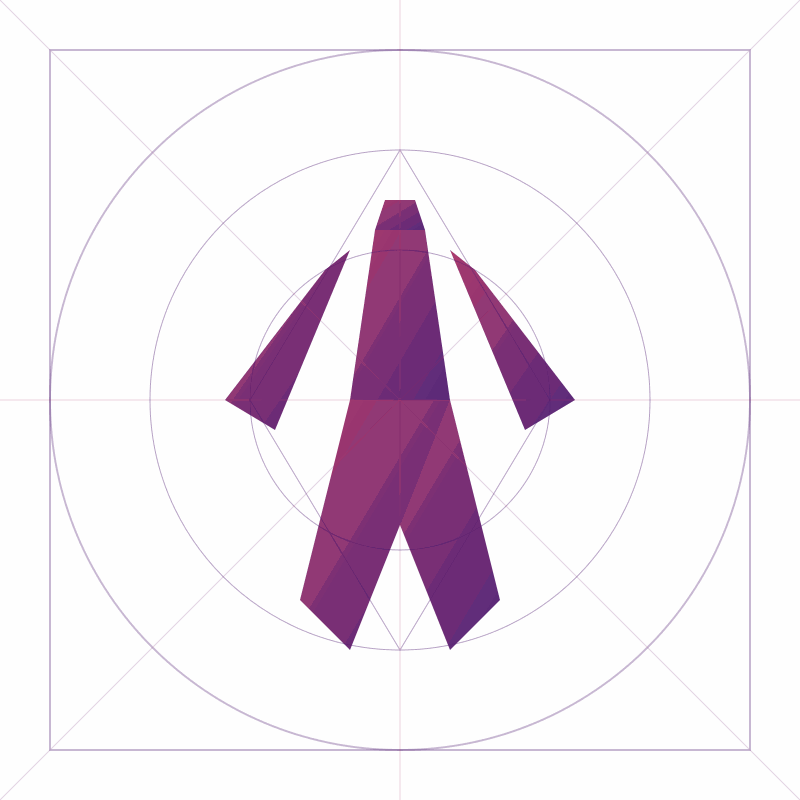Your Own Local ChatGPT — With Ollama + Open WebUI 🤖✨

Let’s face it: AI is awesome.
But running AI locally, on your own server, offline, without sending anything to the cloud?
That’s next-level awesome.
In this post, we’re setting up our very own private LLM chat server using Ollama and Open WebUI.
Fully containerized with Docker. One YAML file. Local AI fun. 💻🧠
🤔 Wait, What’s Ollama?
Ollama makes it super simple to run large language models (LLMs) locally. Think ChatGPT, but it lives on your own hardware.
Open WebUI gives you a clean browser interface to interact with your local models.
No API keys. No cloud. Just you and your AI.
🧱 docker-compose.yml
Here’s the full docker-compose.yml:
version: "3.8"
services:
ollama:
image: ollama/ollama
container_name: ollama
ports:
- "11434:11434"
volumes:
- ollama_data:/root/.ollama
restart: unless-stopped
openwebui:
image: ghcr.io/open-webui/open-webui:main
container_name: openwebui
ports:
- "3000:8080"
environment:
- OLLAMA_BASE_URL=http://ollama:11434
depends_on:
- ollama
volumes:
- openwebui_data:/app/backend/data
restart: unless-stopped
volumes:
ollama_data:
openwebui_data:
Spin it up with:
sudo docker compose -p local-ai up -d
🤖 Pulling Your AI Models
Once running, pull some models with:
docker exec -it ollama ollama pull deepseek-r1:latest
docker exec -it ollama ollama pull gemma3:latest
docker exec -it ollama ollama pull phi4:latest
(These can take some time and storage — models can be multiple GBs.)
💬 Accessing the Chat Interface
Once it’s all up, open your browser and go to:
http://<your-server-ip>:3000
Choose a model and start chatting — locally and privately.⚠️ Note on Performance (especially on Raspberry Pi)
Yes — you can run this on a Raspberry Pi (especially Pi 5 with active cooling).
But… it’s slow. 🐢
RAM is limited, there’s no GPU, and response times can be frustrating.
🔧 Recommended Setup for Smooth LLM Use
If you want faster and smoother experience, consider running this on:
- ✅ At least 16 GB RAM
- ✅ A modern x86 CPU (e.g., Ryzen 5 5600G or Intel i5+)
- ✅ Optional: GPU support (NVIDIA RTX 3060 or better for even faster inference)
- ✅ Fast SSD storage (models load faster)
- ✅ Linux or WSL2 on Windows
Even an old laptop with decent specs will do better than a Pi.
🧠 Why This Rocks
- 🛡️ Privacy-first AI
- 🔌 No cloud required
- 🧰 Self-hosted and hackable
- 🖥️ Clean web UI for everyday use
- 🚫 No token limits or subscriptions